VMWare WS7.1.4, the host for the 2003SP2r2 8 Enterprise Edition, CPU 8G nuclear physical memory, virtual machine for 32BIT 2003SP2 enterprise edition. Start virtual machine host hard disk light long light caused by computer card ( especially in the virtual machine to read and write files ), but the CPU occupancy is normal, the virtual machine disk no reading and writing action.
Solution: in the. VMX file, add the following:
MainMem.useNamedFile = FALSE
It does not generate VMEM documents, I also added the following optimization of a virtual machine ( host should have enough physical memory )
Sched.mem.pshare.enable =" FALSE"
MemTrimRate = 0
Prefvmx.useRecommendedLockedMemSize =" TRUE"
Prefvmx.minVmMemPct =" 100"
VMWare WS7.1.4,主机为2003SP2r2企业版,8核CPU物理内存有8G,虚拟机为32BIT的2003SP2企业版。启动虚拟机主机的硬盘灯一直长亮造成电脑很卡(特别是在虚拟机里读写文件时),但CPU占用却很正常,虚拟机的硬盘也没有什么读写动作。
解决办法:在.vmx文件了添加如下内容:
mainMem.useNamedFile=FALSE
这就不会产生VMEM文件了,我还添加了以下内容优化了虚拟机(主机要有足够的物理内存)
sched.mem.pshare.enable = "FALSE"
MemTrimRate = 0
prefvmx.useRecommendedLockedMemSize = "TRUE"
prefvmx.minVmMemPct = "100"



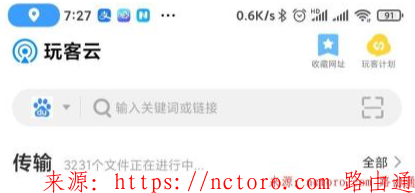



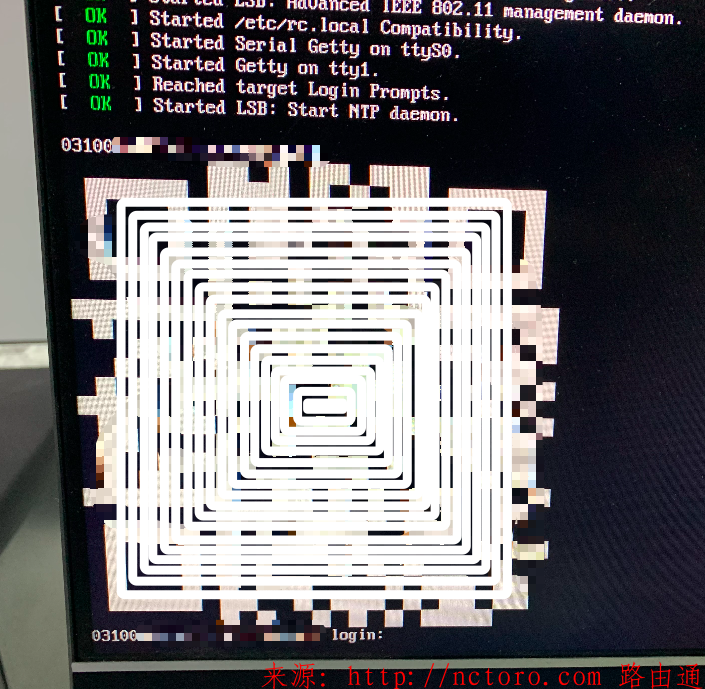




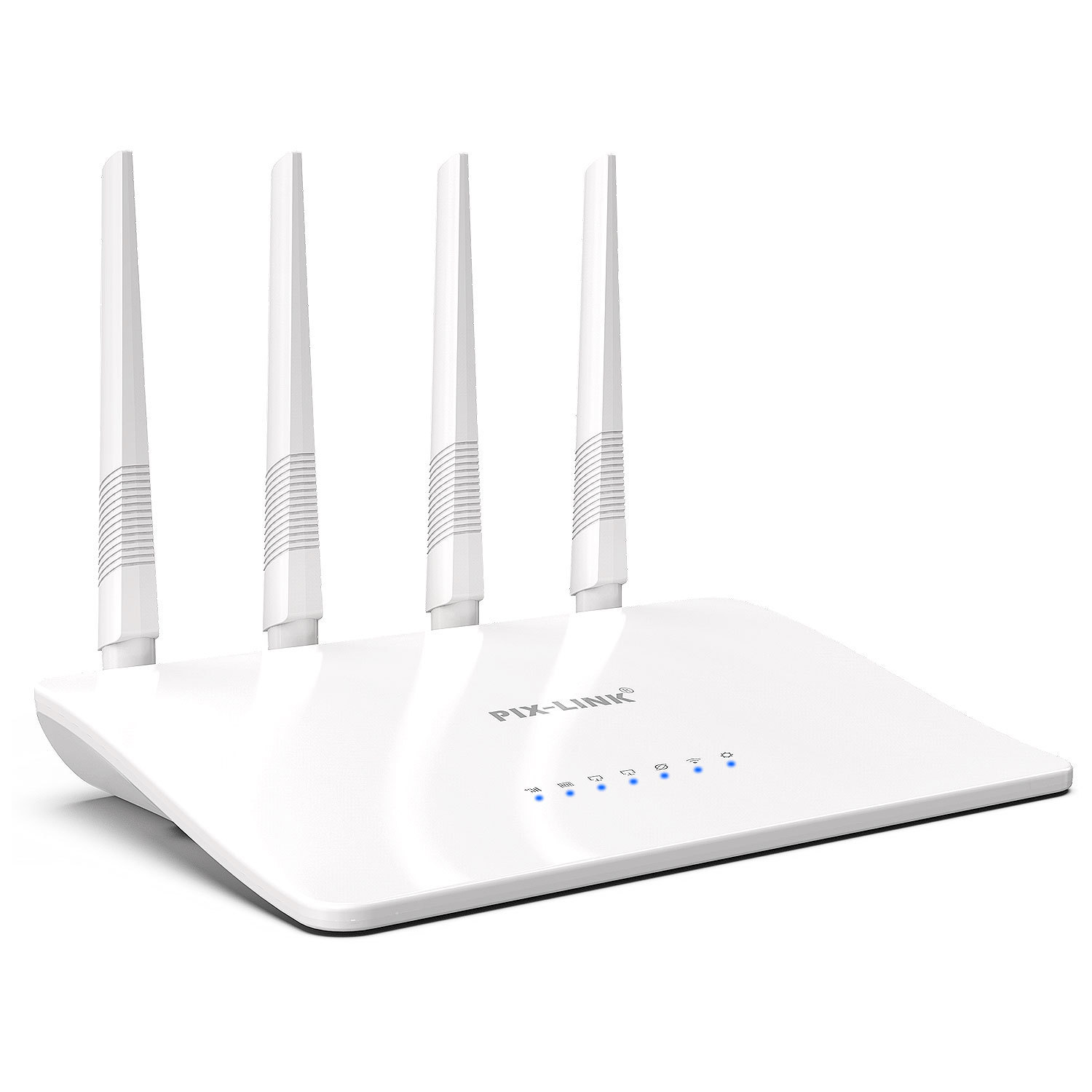
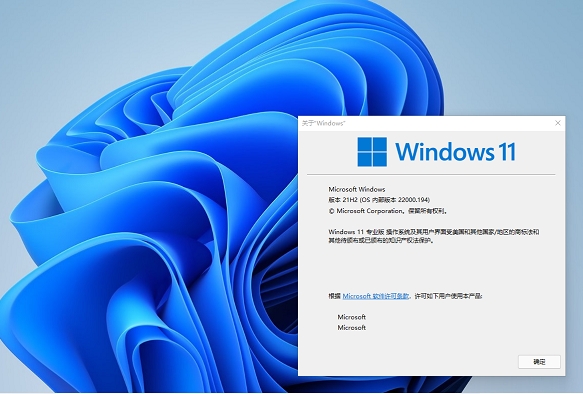





发表评论