今天重启了主机在启动虚拟机时突然出现:
Unable to open kernel device ".VMCIDev<a href="/?tag=VMX">VMX": 重叠 I/O 操作在进行中. Did you reboot after installing VMware Workstation?
这样的报错,虚拟机启动不了。搜了一下解决方法,下面分享给大家:
解决方法:(亲测可行)
对虚拟机相对应的.vmx文件进行编辑修改。
找到这一行: vmci0.present = "TRUE"
将 TRUE 改为 FALSE
或者 直接将这行删除。
保存此虚拟机的.vmx文件。
重新运行虚拟机。OK。
Today the restart host in virtua machine appear suddenly:
Unable to open kernel device" . VMCIDev VMX": overlapped I / O operation is in progress. Did you reboot after installing VMware Workstation?
This error, the virtual machine could not start. Search solutions, here to share:
Solution: ( pro test feasible )
On the virtualmachine corresponding to the . VMX file editing.
Find this line: vmci0.present =" TRUE"
The TRUE to FALSE
Or the direct line to delete.
Save this virtual machine . VMX file.
Restart the virtual machine. OK.



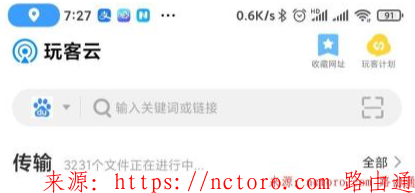



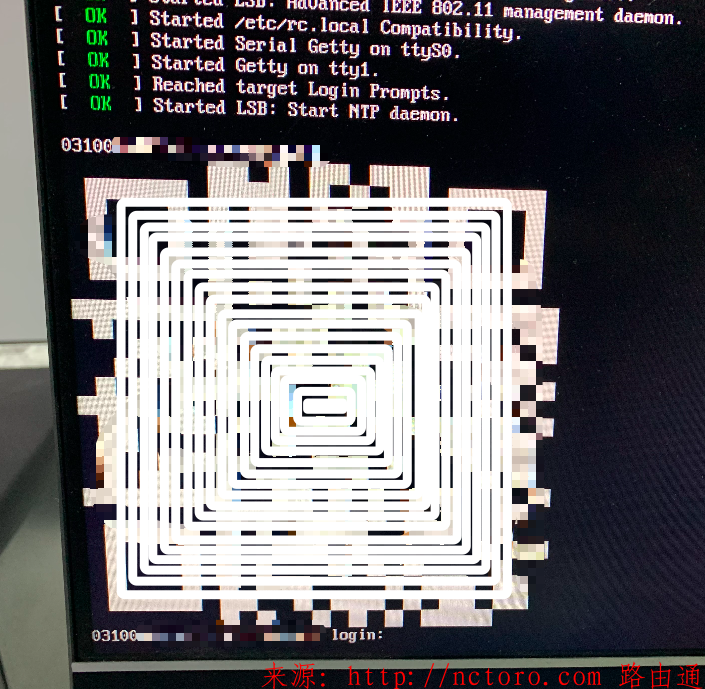




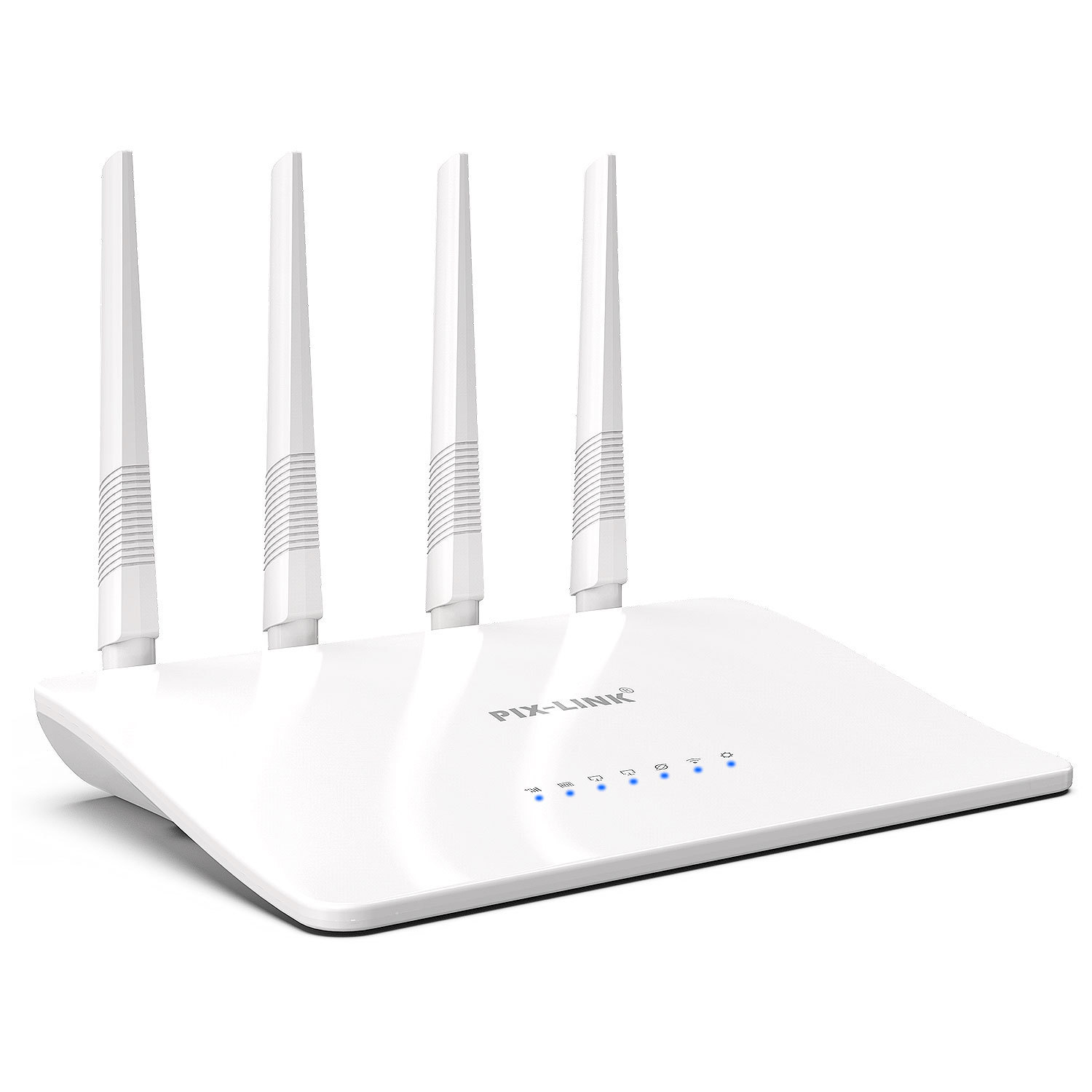
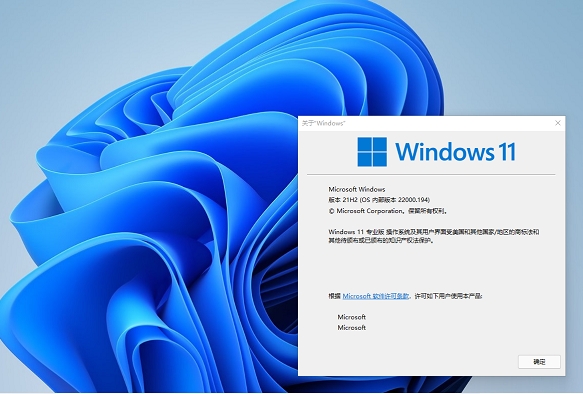





发表评论