利用批处理检测端口,出现异常重启服务器
 273人看过
273人看过
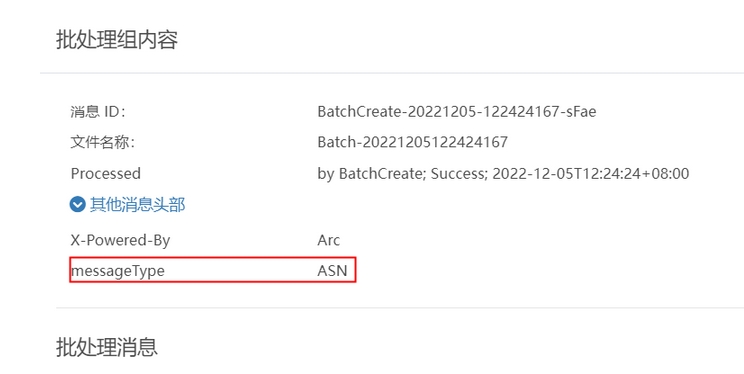
最近服务器不定时出现连接mysql数据库错误,造成路由通http://nctoro.com不正常(连接数据库失败,请检查数据库信息。错误编号:2002)重启ISS问题依然存在,重启mysql服务问题依然未解决。利用Netstat -n -a 查询是否有程序占用3306端口,发现没有任何程序占用。重启服务器后,网站就能正常访问,过段时间问题又会出现。
一直找不到原因,就找到个临时解决方法,利用批处理程序检测端口是否能正常连通,不能连通的话重启服务器。首先需要下载一个tcping小工具,把tcping.exe放到windows/system32 下 第一步:新建一个文本文档,内容为: echo offtcping 127.0.0.1 3306 >>1.log 保存为aaa.bat 第二步:新建一个文本文档,内容为: echo off
type C:zd1.log | findstr /i "open" >nul
if %errorlevel%==0 goto t1
if %errorlevel%==1 goto end
:t1 del 1.log
echo 打开端口成功 >>chk.log
exit
:end
del 1.log
echo 打开端口失败 >>chk.log
shutdown -r -t 0 保存为bbb.bat
代码解释:tcping 127.0.0.1 3306 >>1.log tcping 127.0.0.1 的3306端口(当然这里的端口可以修改成自己要检测的端口)并保存到1.log文件 Probing 127.0.0.1:3306/tcp - Port is open (82 bytes read) - time=63ms
Probing 127.0.0.1:3306/tcp - Port is open (82 bytes read) - time=0ms
Probing 127.0.0.1:3306/tcp - Port is open (82 bytes read) - time=0ms
Probing 127.0.0.1:3306/tcp - Port is open (82 bytes read) - time=0ms
Ping statistics for 127.0.0.1:3306:
4 probes sent.
Approximate trip times in milli-seconds:
Minimum = 0ms, Maximum = 63ms, Average = 15ms 上面是连接成功后保存的内容 Probing 127.0.0.1:3306/tcp - - time=938ms
Probing 127.0.0.1:3306/tcp - - time=1063ms
Probing 127.0.0.1:3306/tcp - - time=969ms
Probing 127.0.0.1:3306/tcp - - time=985ms
Ping statistics for 127.0.0.1:3306:
4 probes sent.
Approximate trip times in milli-seconds:
Minimum = 938ms, Maximum = 1063ms, Average = 988ms
以上是连接失败后保存的内容
type C:zd1.log | findstr /i "open" >nul 打开1.log文件看是否有open(C:zd1.log 根据自己文件位置更改)
if %errorlevel%==0 goto t1 有open就跳到t1
if %errorlevel%==1 goto end 没有就跳到end
:t1
echo 打开端口成功
exit
:end
del 1.log 连接失败后删除1.log
echo 打开端口失败
shutdown -r -t 0 连接失败后重启服务器 第四步:利用计划任务来建立每5分钟重复检测服务
现在的路由器都可以外接移动硬盘或者就内置了硬盘来当家庭网盘,但我们怎么保证共享出来的数据的安全呢,朋友到家来玩不是也可以看到里面的隐
 336人看过
336人看过
 144人看过
144人看过
注意: 做事有风险,要做需谨慎!
 227人看过
227人看过
一、查找光猫超级密码
下面详细介绍下方法:
1、windows开始-运行(或者Win+R组合)输入cmd
 191人看过
191人看过
 399人看过
399人看过
魔豆路由器更新开发版(0.6.13)以后之前添加的触屏图标都不见了,用
 316人看过
316人看过

.webp)
.webp)
.webp)
.webp)

.webp)