
本想着,这下这玩客云彻底罢工了。带着折腾的精神,很多设备不是可以使用SD卡启动吗,就尝试把玩客云绝育后备份出来的磁盘镜像写入SD卡。
启动玩客云后在ttl里能跑码但会报错,如下:
QA5:B;SVN:B72;POC:1FF;STS:0;BOOT:0;INIT:10;BOOT:1;INIT:0;READ:41;USB:3;SERIAL:4;STS:0;BOOT:0;INIT:10;BOOT:1;INIT:0;READ:41;USB:3;SERIAL:4;STS:0;BOOT:0;INIT:10;BOOT:1;INIT:0;READ:41;USB:3;SERIAL:4;STS:0;BOOT:0;INIT:10;BOOT:1;INIT:0;READ:0;CHECK:0;PASS:1;
no sdio debug board detected!U?n??j
BT : 16:10:19 Sep 25 2017
PMU:NONE
##### VDDEE voltage = 0x046a1130
CPU clock is 792MHz
DDR mode: 32 bit mode
DDR size: 1GB (auto)
DDR check: Pass!
DDR clock: 636MHz with 2T mode
DDR pll bypass: Disabled
DDR init use : 16889 us
HHH
SD_boot_type: 00000001
card_type: 00000001
0x0000009f
check SD_boot_type:0x1 card_type:0x1
ucl decompress...pass
0x12345678
Boot from external device
TE : 31725598
System Started
U-boot(m8b_m201_v1@) (Sep 25 2017 - 16:10:17)
clr h-ram
DRAM: 1 GiB
relocation Offset is: 2feb0000
show partition table:
part: 0, name : logo, size : 2000000
part: 1, name : recovery, size : 2000000
part: 2, name : misc, size : 2000000
part: 3, name : instaboot, size : 20000000
part: 4, name : kernel, size : 2000000
part: 5, name : boot, size : 2000000
part: 6, name : system, size : 40000000
part: 7, name : backup, size : 40000000
part: 8, name : cache, size : 20000000
part: 9, name : app0, size : 10000000
part: 10, name : app1, size : 10000000
part: 11, name : data, size : end
aml_card_type=0x200
MMC: [mmc_register] add mmc dev_num=0, port=1, if_type=6
[mmc_register] add mmc dev_num=1, port=2, if_type=6
SDIO Port B: 0, SDIO Port C: 1
power init
out reg=c110804c,value=dfffffff
IR init done!
register usb cfg[0][1] = 3ff645d8
register usb cfg[2][0] = 3ff67888
enter emmc boot
[mmc_init] SDIO Port C:1, eMMC: Card did not respond to voltage select! mmc->block_dev.if_type=6
EMMC boot, but emmc init failed
SF: Unsupported manufacturer ff
*** Warning - bad CRC, using default environment
EMMC boot, spi init failed
NAND BOOT: boot_device_flag 1
Nand PHY driver Version: 2.01.001.0004 (c) 2013 Amlogic Inc.
amlnf_phy_init : amlnf init flag 5
reset failed
get_chip_type and ret:fffffffe
get_chip_type and ret:fffffffe
chip detect failed and ret:fffffffe
nandphy_init failed and ret=0xfffffff1
EMMC boot, nand init failed
device_boot_flag=3
CARD BOOT: not init nand
do not init nand : cause boot_device_flag without nand
BOOT FROM CARD? env_relocate_spec
SF: Unsupported manufacturer ff
Failed to initialize SPI flash at 0:2
Unknown command 'nand' - try 'help'
[mmc_init] SDIO Port C:1, eMMC: Card did not respond to voltage select! mmc->block_dev.if_type=6
error init deviceset_storage_device_flag: store 0
set_storage_device_flag: set store to 3
BOOT FROM CARD?
SF: Unsupported manufacturer ff
Failed to initialize SPI flash at 0:2
Unknown command 'nand' - try 'help'
[mmc_init] SDIO Port C:1, eMMC: Card did not respond to voltage select! mmc->block_dev.if_type=6
error init devices, saveenv fail
Err imgread(L129):Fmt unsupported!genFmt 0x0 != 0x3
check dts: FDT_ERR_BADMAGIC, load default vpu parameters
vpu clk_level = 3
set vpu clk: 182150000Hz, readback: 182150000Hz(0x701)
Net: Meson_Ethernet
msg:====>upgrade_step=2<=====
msg:reboot_mode=0x0
init suspend firmware done. (ret:0)
cvbs trimming.1.v5: 0xa0, 0x0
reboot_mode=charging
hdmi tx power init
TV mode 1080p selected.
mode = 8 vic = 16
set HDMI vic: 16
mode is: 8
viu chan = 1
config HPLL
config HPLL done
reconfig packet setting done
Err imgread(L526):head magic error
There is no valid bmp file at the given address
bmp scale: mode=1080p , x=0, y=0, w=1920, h=1080
info data len is 1
efuse version has been written [20]
out reg=c8100024,value=bffb3fff
out reg=c8100024,value=bff33ffb
out reg=c8100024,value=bfe33ff3
out reg=c8100024,value=bfeb3fe3
Hit Enter key to stop autoboot -- : 0
exit abortboot: 0
Enter USB burn
Try connect time out 701, 700, 35010
Booting...
There is no valid bmp file at the given address
bmp scale: mode=1080p , x=0, y=0, w=1920, h=1080
Saving Environment to None...
BOOT FROM CARD?
SF: Unsupported manufacturer ff
Failed to initialize SPI flash at 0:2
Unknown command 'nand' - try 'help'
[mmc_init] SDIO Port C:1, eMMC: Card did not respond to voltage select! mmc->block_dev.if_type=6
error init devices, saveenv fail
error: image data is not a fdt
key_unify_init:375,unify key config table parse fail
Err key(L48):fail in key_drv_init
error: image data is not a fdt
key_unify_init:375,unify key config table parse fail
Err key(L48):fail in key_drv_init
Err imgread(L330):Fmt unsupported!genFmt 0x0 != 0x3
Wrong Image Format for bootm command
ERROR: can't get kernel image!
Saving Environment to None...
BOOT FROM CARD?
SF: Unsupported manufacturer ff
Failed to initialize SPI flash at 0:2
Unknown command 'nand' - try 'help'
[mmc_init] SDIO Port C:1, eMMC: Card did not respond to voltage select! mmc->block_dev.if_type=6
error init devices, saveenv fail
Enter USB burn
Try connect time out 701, 700, 37606
Booting...
There is no valid bmp file at the given address
bmp scale: mode=1080p , x=0, y=0, w=1920, h=1080
Saving Environment to None...
BOOT FROM CARD?
SF: Unsupported manufacturer ff
Failed to initialize SPI flash at 0:2
Unknown command 'nand' - try 'help'
[mmc_init] SDIO Port C:1, eMMC: Card did not respond to voltage select! mmc->block_dev.if_type=6
error init devices, saveenv fail
error: image data is not a fdt
key_unify_init:375,unify key config table parse fail
Err key(L48):fail in key_drv_init
error: image data is not a fdt
key_unify_init:375,unify key config table parse fail
Err key(L48):fail in key_drv_init
Err imgread(L330):Fmt unsupported!genFmt 0x0 != 0x3
Wrong Image Format for bootm command
ERROR: can't get kernel image!
Saving Environment to None...
BOOT FROM CARD?
SF: Unsupported manufacturer ff
Failed to initialize SPI flash at 0:2
Unknown command 'nand' - try 'help'
[mmc_init] SDIO Port C:1, eMMC: Card did not respond to voltage select! mmc->block_dev.if_type=6
error init devices, saveenv fail
这个可能得改UBOOT,可惜我不会。在网上找了一圈也没找到相关资料。最后找到一个支持SD卡启动linux系统的UBOOT,使用Win32DiskImager写入SD卡,下面是启动信息
QA5:B;SVN:B72;POC:1FF;STS:0;BOOT:0;INIT:10;BOOT:1;INIT:0;READ:0;CHECK:0;PASS:1;
no sdio debug board detected
TE : 633434
BT : 10:08:50 Jun 7 2022
PMU:NONE
##### VDDEE voltage = 0x044c
CPU clock is 792MHz
DDR mode: 32 bit mode
DDR size: 1GB (auto)
DDR check: Pass!
DDR clock: 636MHz with 2T mode
DDR pll bypass: Disabled
DDR init use : 16594 us
HHH
SD_boot_type: 00000001
card_type: 00000000
0x0000009f
check SD_boot_type:0x1 card_type:0x0
ucl decompress...pass
0x12345678
Boot from external device
TE : 998548
System Started
U-boot(m8b_m201_v1@) (Jun 07 2022 - 10:08:46)
clr h-ram
DRAM: 1 GiB
relocation Offset is: 2feb8000
show partition table:
part: 0, name : logo, size : 2000000
part: 1, name : recovery, size : 2000000
part: 2, name : misc, size : 2000000
part: 3, name : instaboot, size : 20000000
part: 4, name : kernel, size : 2000000
part: 5, name : boot, size : 2000000
part: 6, name : system, size : 40000000
part: 7, name : backup, size : 40000000
part: 8, name : cache, size : 20000000
part: 9, name : app0, size : 10000000
part: 10, name : app1, size : 10000000
part: 11, name : data, size : end
aml_card_type=0x200
MMC: [mmc_register] add mmc dev_num=0, port=1, if_type=6
[mmc_register] add mmc dev_num=1, port=2, if_type=6
SDIO Port B: 0, SDIO Port C: 1
power init
out reg=c110804c,value=dfffffff
IR init done!
register usb cfg[0][1] = 3ff67fb0
register usb cfg[2][0] = 3ff6b124
out reg=c8100024,value=bfff3fff
enter emmc boot
[mmc_init] SDIO Port C:1, eMMC: Card did not respond to voltage select! mmc->block_dev.if_type=6
EMMC boot, but emmc init failed
SF: Unsupported manufacturer ff
*** Warning - bad CRC, using default environment
EMMC boot, spi init failed
NAND BOOT: boot_device_flag 1
Nand PHY driver Version: 2.01.001.0004 (c) 2013 Amlogic Inc.
amlnf_phy_init : amlnf init flag 5
reset failed
get_chip_type and ret:fffffffe
get_chip_type and ret:fffffffe
chip detect failed and ret:fffffffe
nandphy_init failed and ret=0xfffffff1
EMMC boot, nand init failed
device_boot_flag=3
CARD BOOT: not init nand
do not init nand : cause boot_device_flag without nand
BOOT FROM CARD? env_relocate_spec
SF: Unsupported manufacturer ff
Failed to initialize SPI flash at 0:2
Unknown command 'nand' - try 'help'
[mmc_init] SDIO Port C:1, eMMC: Card did not respond to voltage select! mmc->block_dev.if_type=6
error init deviceset_storage_device_flag: store 0
set_storage_device_flag: set store to 3
BOOT FROM CARD?
SF: Unsupported manufacturer ff
Failed to initialize SPI flash at 0:2
Unknown command 'nand' - try 'help'
[mmc_init] SDIO Port C:1, eMMC: Card did not respond to voltage select! mmc->block_dev.if_type=6
error init devices, saveenv fail
vpu clk_level = 3
set vpu clk: 182150000Hz, readback: 182150000Hz(0x701)
Net: Meson_Ethernet
init suspend firmware done. (ret:0)
cvbs trimming.1.v5: 0xa0, 0x0
hdmi tx power init
TV mode 1080p selected.
mode = 8 vic = 16
set HDMI vic: 16
mode is: 8
viu chan = 1
config HPLL
config HPLL done
reconfig packet setting done
Err imgread(L526):head magic error
There is no valid bmp file at the given address
reboot_mode=charging
Hit Enter key to stop autoboot -- : 0
exit abortboot: 0
(Re)start USB(0)...
USB0: dwc_usb driver version: 2.94 6-June-2012
USB (1) peri reg base: c1108820
USB (1) use clock source: XTAL input
USB (1) base addr: 0xc90c0000
Force id mode: Host
dwc_otg: No USB device found !
lowlevel init failed
USB error: all controllers failed lowlevel init
** Invalid boot device **
** Invalid boot device **
[mmc_init] SDIO Port B:0, if_type=7, initialized OK!
MMC init part
Partition Map for SD device 0 -- Partition Type: DOS
Partition Start Sector Num Sectors Type
1 16065 7711200 b
Device: SDIO Port B
Manufacturer ID: 0
OEM: 0
Name: Tran Speed: 20000000
Rd Block Len: 512
SD version 2.0
High Capacity: No
Capacity: 2021654528
Boot Part Size: 0
Bus Width: 4-bit
** Unable to use mmc 0:1 for fatload **
[mmc_init] SDIO Port C:1, eMMC: Card did not respond to voltage select! mmc->block_dev.if_type=6
Enter USB burn
Try connect time out 701, 700, 7821
Booting...
error: image data is not a fdt
key_unify_init:375,unify key config table parse fail
Err key(L47):fail in key_drv_init
Err imgread(L330):Fmt unsupported!genFmt 0x0 != 0x3
Wrong Image Format for bootm command
ERROR: can't get kernel image!
enter recovery
Device: SDIO Port B
Manufacturer ID: 0
OEM: 0
Name: Tran Speed: 20000000
Rd Block Len: 512
SD version 2.0
High Capacity: No
Capacity: 2021654528
Boot Part Size: 0
Bus Width: 4-bit
** Unable to use mmc 0:1 for fatload **
(Re)start USB(0)...
USB0: dwc_usb driver version: 2.94 6-June-2012
USB (1) peri reg base: c1108820
USB (1) use clock source: XTAL input
USB (1) base addr: 0xc90c0000
dwc_otg: usb_lowlevel_init: Bad value for SNPSID: 0x00000000
lowlevel init failed
USB error: all controllers failed lowlevel init
** Invalid boot device **
Err imgread(L330):Fmt unsupported!genFmt 0x0 != 0x3
no recovery in flash
m8b_m201_1G#<INTERRUPT>
m8b_m201_1G#
可以从SD卡启动,还能从USB启动。在网上找到一个写好了UBOOT的系统Armbian_21.02.0-trunk_Aml-s812_bullseye_current_5.15.0-aml-s812-sd.7z直接用Win32DiskImager写入SD卡(文末提供下载)就可以使用了,当然为了速度快,可用用容量小的SD卡写入UBOOT-SD.bin,把系统写入U盘,这样运行速度要快些。当然也可以用UBOOT-SD.bin合成自己的镜像,可以作TV盒子,安卓系统,游戏系统。
合成方法:
linux下dd命令
dd if=UBOOT文件 of=镜像文件 conv=fsync,notrunc bs=1 count=444
dd if=UBOOT文件 of=镜像文件 conv=fsync,notrunc bs=512 skip=1 seek=1
可以正常使用Docker,那这可以玩性就多了。我先安装了个1panel面板。
1panel部署方法:
```
curl -sSL https://resource.fit2cloud.com/1panel/package/quick_start.sh -o quick_start.sh && bash quick_start.sh
```

我安装的甜糖,看能不能赚点网费。如果有刷甜糖的,邀请码是527536
部署甜糖方法:
```
docker run -d -v /mnt/mmcblk0p1:/mnt/data/ttnode -v /var/run/docker.sock:/var/run/docker.sock -v /proc:/host/proc:ro --name ttnode --hostname ttnode --device /dev/mem --cap-add SYS_RAWIO --privileged --net=host --restart=always -e container_name=ttnode registry.cn-hangzhou.aliyuncs.com/tiptime/ttnode:latest
```
[![玩客云Docker]

参数解释
-v /mnt/mmcblk0p1:/mnt/data/ttnode/mnt/host/dir
这里的/mnt/mmcblk0p1改为你的设备的缓存目录
-v /var/run/docker.sock:/var/run/docker.sock
支持自动更新,不设置则需要手动更新镜像
--name ttnode
容器名称,建议自行修改个比较独特的容器名称,尽量不与他人重复,避免冲突
-e container_name=ttnode
容器名称,需与上面的name保持一致,否则可能有启动业务失败
查看 ttnode 状态
docker container ls # 查看所有容器
浏览器
docker inspect 容器名 -f "{{json .NetworkSettings.Networks.macnet.IPAddress }}" # 查看容器ip http://容器IP:1024 # 浏览器 查看二维码 端口
命令行
docker logs -f 容器名 # 查看二维码 端口
删除 ttnode
docker rm -f 容器名 # 删除容器
检查 ttnode 挂载
docker inspect -f '{{ .Mounts }}' 容器名
预期 [{bind /mnt/host/dir /mnt/data/ttnode true rprivate} ......]
左边是本机挂载目录 /mnt/host/dir ,右边必须是 /mnt/data/ttnode
还有很多功能可以用,可以在1panel面板应用中心安装Home Assistant做一个自己的智能家居自动化平台,断网也能自动控制家里的智能设备。比去卖一台控制中心性价比强多了。
相关下载:
[wv]
<a href="http://download.nctoro.com/f/21340179-1011562432-6219dc" target="_blank">Win32DiskImager2.0.1.8.rar</a><br/>
<a href="http://download.nctoro.com/f/21340179-1011562426-ebabb7" target="_blank">u-boot-sd.bin</a><br/>
<a href="http://download.nctoro.com/f/21340179-1011562633-8e48c5" target="_blank">Armbian_21.02.0-trunk_Aml-s812_bullseye_current_5.15.0-aml-s812-sd</a><br/>
[/wv]



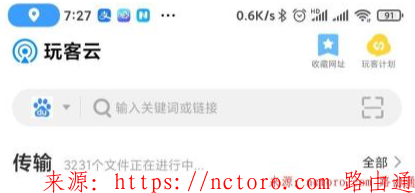



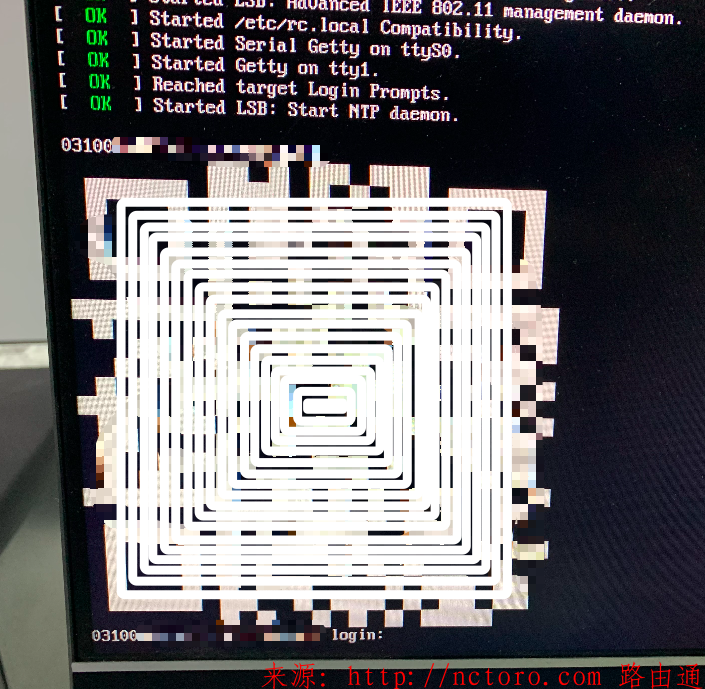




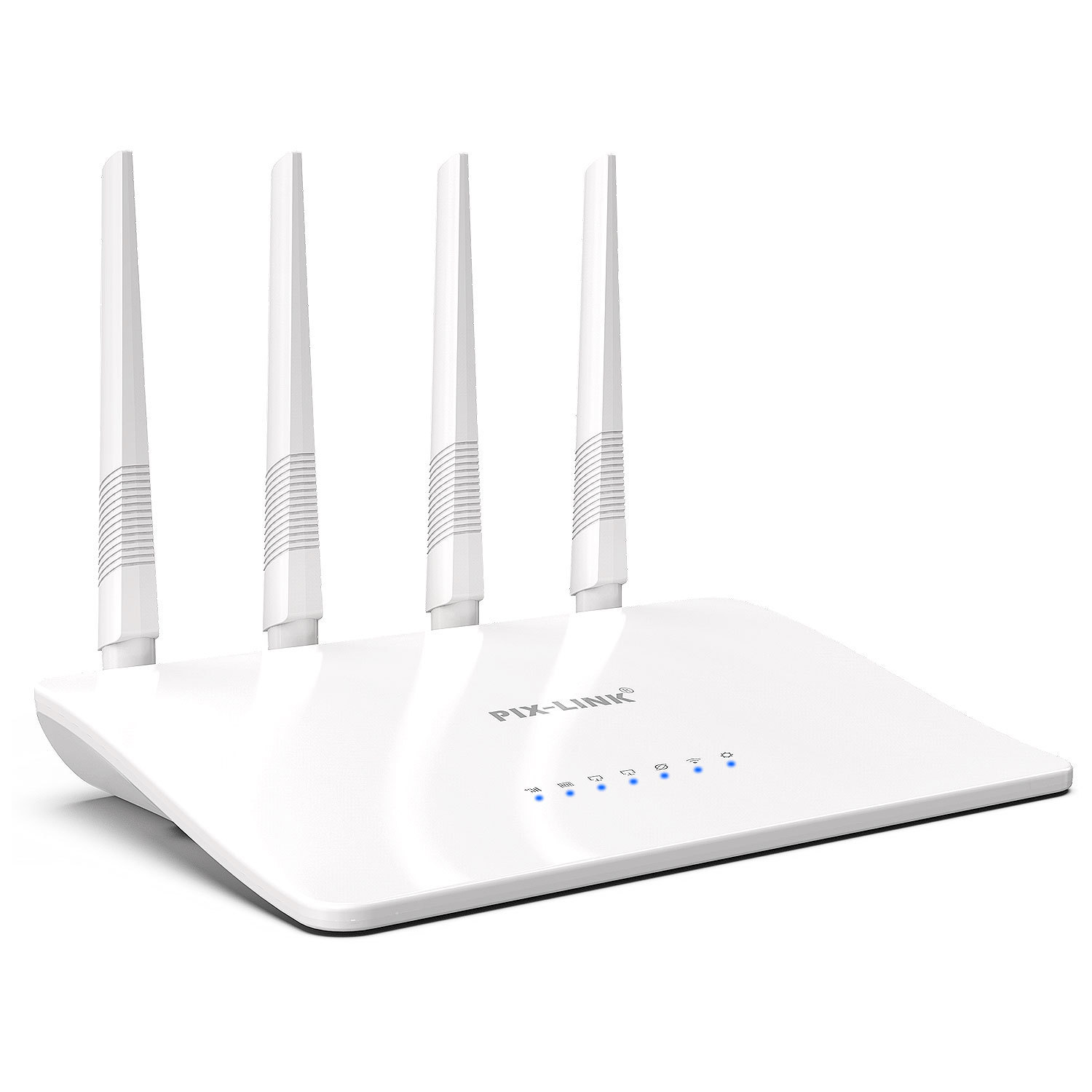
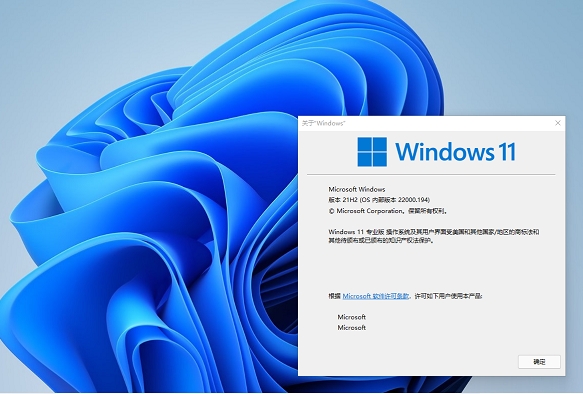





发表评论