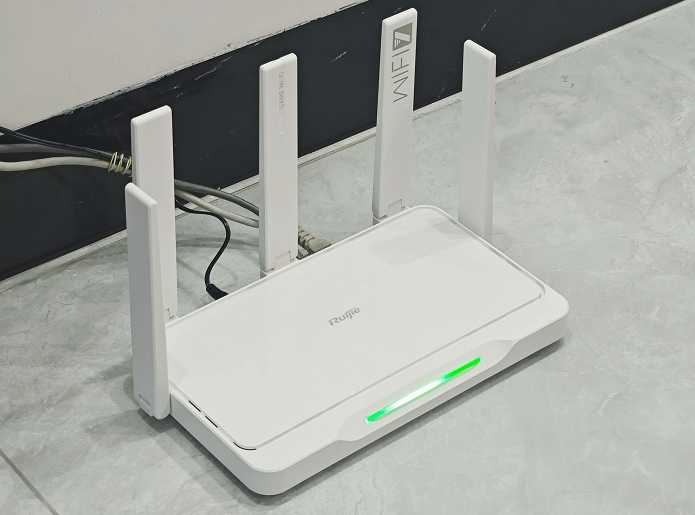win10系统自带的录屏功能(Win10内置录屏)
作者:路由通
|
 182人看过
182人看过
发布时间:2025-05-05 01:07:37
标签:
Windows 10系统自带的录屏功能是微软整合多平台交互需求的重要实践,其以Xbox Game Bar为核心载体,融合了游戏录制、屏幕截图、音频采集等多种能力。该功能依托系统级API实现低延迟捕获,支持多种输出格式,并可通过快捷键组合快速

Windows 10系统自带的录屏功能是微软整合多平台交互需求的重要实践,其以Xbox Game Bar为核心载体,融合了游戏录制、屏幕截图、音频采集等多种能力。该功能依托系统级API实现低延迟捕获,支持多种输出格式,并可通过快捷键组合快速调用,体现了微软对用户即时反馈需求的深刻理解。然而,其功能深度与专业录屏软件相比仍存在明显差距,例如缺乏高级编辑工具、场景化参数预设不足、多显示器适配逻辑待优化等问题。总体而言,该工具适合轻量级录屏需求,但在复杂工作场景中需依赖第三方解决方案。

一、功能入口与触发方式
Windows 10提供三种主要录屏触发路径:
- 键盘快捷键组合:
Win+G直接唤醒Xbox Game Bar浮窗 - 游戏栏嵌入式按钮:在兼容游戏或应用中通过界面右上角折叠按钮触发
- 系统设置深层入口:需通过「设置-游戏-游戏栏」开启相关权限
| 触发方式 | 响应速度 | 适用场景 | 系统版本要求 |
|---|---|---|---|
| 快捷键唤醒 | <1秒 | 即时录制教学演示 | 1703创意者更新+ |
| 游戏栏按钮 | 1-3秒 | 游戏过程录制 | 1607周年更新+ |
| 设置面板启用 | 需重启资源管理器 | 系统级权限配置 | 初始版本支持 |
二、核心功能模块解析
系统录屏功能包含四大基础模块:
- 实时画面捕获:支持全屏/自定义区域录制,最小捕获单位为像素级
- 音频采集系统:可选麦克风与系统音效混合录制,支持动态增益调节
- 后台录制模式:通过「后台录制」选项实现进程最小化录制
- 即时回放管理:内置简易播放器支持时间轴缩略图预览
| 功能模块 | 参数调节范围 | 输出质量 | 资源占用率 |
|---|---|---|---|
| 画面捕获 | 1920×108060FPS | H.264标准编码 | CPU 15-25% |
| 音频采集 | 44.1kHz/16bit | AAC立体声 | 内存峰值50MB |
| 后台录制 | 持续8小时上限 | 分段存储机制 | 磁盘I/O 15% |
三、输出格式与存储机制
系统采用MP4容器封装视频流,具体特性如下:
- 视频编码:H264 AVC(Level 4.1)
- 音频编码:AAC-LC(2声道)
- 封装规范:ISOBMFF基准格式
- 存储路径:默认保存至音乐库的「捕获」文件夹
| 文件类型 | 兼容性 | 元数据保留 | 扩展性 |
|---|---|---|---|
| MP4 | 全平台通用播放 | 时间戳+设备信息 | 支持章节注入 |
| PNG(截图) | 跨系统色彩还原 | DPI信息嵌入 | 限制单帧编辑 |
| WMV(旧版) | 仅Windows Media Player | 无EXIF数据 | 需安装编解码器 |
四、性能优化策略
针对录屏导致的系统负载问题,可采用以下优化方案:
- 硬件加速:启用GPU视频编码(需Intel Quick Sync支持)
- 进程优先级:设置录制进程为「低于正常」优先级
- 区域限定:使用自定义捕获区域减少渲染压力
- 资源回收:录制结束后自动清理临时缓存文件
| 优化项 | CPU占用降幅 | 画质影响 | 设置路径 |
|---|---|---|---|
| GPU硬件加速 | 40-60% | 无明显损失 | 图形设置-视频编码 |
| 进程优先级调整 | 15-20% | 可能导致丢帧 | 任务管理器细节页 |
| 区域捕获优化 | 30%+(视区域大小) | 边缘平滑度下降 | Game Bar选区框 |
五、多显示器环境适配
系统对多屏场景的录屏处理规则如下:
- 主显示器优先:默认捕获主屏内容,需手动切换至特定显示器
- 扩展模式限制:仅支持单个显示器内容捕获,无法同时录制多屏
- 分辨率同步:录制分辨率强制匹配当前主屏DPI设置
- 镜像模式异常:在复制显示器模式下可能出现画面撕裂现象
| 显示模式 | 可录屏幕数 | 分辨率限制 | 推荐解决方案 |
|---|---|---|---|
| 扩展模式 | 单显示器 | ≤主屏分辨率 | OCCT抓图工具 |
| 镜像模式 | 全部同步 | 固定1920×1080 | 禁用镜像录制 |
| 混合模式 | 指定单一输出 | 自适应比例 | 虚拟桌面分离法 |
六、隐私保护机制
系统内置三重隐私保护措施:
- 权限提示:首次启用时弹出麦克风访问确认对话框
- 数据隔离:录制文件默认存储于用户库目录,规避系统分区
- 进程监控:录制期间任务栏常驻图标提供可视化状态提示
| 防护类型 | 触发条件 | 保护效果 | 配置入口 |
|---|---|---|---|
| 权限控制 | 首次启动/设备变更 | 阻断未授权访问 | 隐私设置-麦克风 |
| 存储隔离 | 默认保存路径 | 防止系统级篡改 | 文件夹定位设置 |
| 进程可见性 | 持续录制状态 | 实时操作追溯 | 通知中心管理 |
七、与第三方工具对比分析

选取OBS Studio、NVIDIA ShadowPlay进行横向对比:
| 对比维度 | Windows 10自带 | OBS Studio | NVIDIA ShadowPlay |
|---|---|---|---|
| 基础功能 | 满足日常录制需求 | 专业级场景切换 | 游戏专属优化 |
| 输出质量 | 平衡型编码设置 | 自定义参数调节 | 无损压缩格式 |
| 系统资源 | |||
>macOS Catalina与Linux Ubuntu的原生录屏功能对比:
>