iTunes刷机出现3002怎么办iTunes刷机出现3002解决方法 详解 ...
作者:路由通
|
 320人看过
320人看过
发布时间:2025-08-21 18:13:35
标签:3002
当你在使用iTunes为苹果设备刷机时遭遇错误代码3002,这通常源于网络连接问题或苹果服务器异常,可通过检查网络设置、更新软件、重启设备等步骤高效解决。本文将详尽解析3002错误成因,并提供12种专业实用的修复方案,助你顺利完成刷机过程,避免数据损失。
.webp)
当你在iTunes刷机过程中遇到错误代码3002,其核心原因是网络连接不稳定或苹果服务器故障,解决方法包括确保网络畅通、更新系统软件等基本操作。
iTunes刷机出现3002怎么办?详解解决方法 在iTunes刷机过程中,错误代码3002常让用户感到困扰,它表示刷机流程中断,需系统性排查。接下来,我们将从多个维度深入探讨如何应对这一难题,并提供实操性强的方法。
错误3002的定义及常见表现 错误3002是iTunes刷机时显示的网络相关故障代码,表明设备无法与苹果服务器建立稳定连接。常见表现包括刷机进度条卡顿、弹出提示框显示“未知错误3002”,或iTunes突然停止响应。这种错误多发生在固件下载或验证阶段,需立即处理以防设备变砖。
导致错误3002的主要原因分析 3002错误主要由网络问题引起,如Wi-Fi信号弱、路由器设置错误,或网络防火墙拦截了iTunes通信。其次,苹果服务器负载过高或临时维护也会触发此代码。设备自身因素如操作系统过时、USB连接松动,或iTunes版本不兼容,同样会加剧问题风险。
基础解决方法:彻底检查网络连接 解决3002错误的第一步是确保网络环境稳定。重启路由器,拔插电源后等待30秒再开机;关闭防火墙或杀毒软件临时权限;切换为有线连接(如以太网),避免无线干扰。对于移动设备,可尝试切换至4G热点测试,确保下载速度超过5Mbps以支持刷机数据流。
更新iTunes和操作系统至最新版 iTunes旧版本常与苹果服务器协议冲突,导致3002错误。打开iTunes应用,点击“帮助”菜单中的“检查更新”,安装最新补丁。同时,更新设备系统:在iPhone或iPad上进入“设置”-“通用”-“软件更新”,下载并安装最新iOS版本。此方法能修复兼容性问题,减少错误发生概率。
设备重启与重置操作指南 若网络和软件更新无效,执行设备硬重启:长按电源键加音量减键10秒直至苹果标志出现。对于顽固3002错误,可进入恢复模式:通过USB连接电脑,在iTunes中按住设备特定按键组合(如iPhone 8及以上为音量加减交替),待出现恢复界面后选择“更新”而非“恢复”,避免数据丢失。
利用恢复模式刷机绕过错误 当常规方法失效时,恢复模式是强力解决方案。确保设备电量充足后,通过按键组合进入DFU模式(设备固件升级),此时iTunes将提示检测到待恢复设备。下载对应固件文件,手动选择并刷入,此过程直接绕过网络验证,有效消除3002错误代码的干扰。
监控苹果服务器状态及时机选择 苹果服务器高峰期易引发3002错误,访问官网状态页面(如Apple System Status),查看“iTunes服务”是否正常。若显示黄色警告,暂停刷机并等待数小时。建议在凌晨或非工作日操作,避开全球用户高峰,降低服务器连接失败风险。
清理系统缓存与临时文件 缓存文件堆积会干扰iTunes通信。在电脑上清理:打开文件资源管理器,输入“%appdata%”进入iTunes文件夹,删除“Cache”和“Temp”子目录内容;在设备上,进入“设置”-“通用”-“存储空间”,卸载未用应用并重启。此方法释放资源,提升刷机成功率。
切换网络环境进行多轮测试 不同网络环境能隔离问题源:尝试从家庭宽带切换到手机热点,或使用公共Wi-Fi测试。确保网络DNS设置为8.8.8.8(谷歌公共DNS),避免域名解析失败。同时,禁用VPN或代理服务,减少中间节点导致的3002错误,多次尝试以验证稳定性。
使用第三方工具辅助刷机流程 若iTunes反复报错3002,可采用专业工具如iMobie或Tenorshare,这些软件内置修复模块,能自动绕过网络障碍。下载后连接设备,选择“系统修复”功能,按照向导操作,避免手动风险。注意只从官网下载工具,确保安全可靠。
联系苹果官方支持获取专业协助 当所有自助方法无效时,联系苹果客服:访问支持网站提交工单,或拨打客服热线。提供设备型号、iOS版本及错误日志,工程师会远程诊断并推送定制修复方案。对于频繁3002错误,可能涉及硬件故障,建议预约天才吧进行现场检测。
预防错误3002的长效措施 预防胜于治疗:定期备份设备至iCloud或电脑;保持iTunes和系统自动更新;使用高品质USB线缆并避免延长线干扰。刷机前关闭后台应用,确保电池电量超过50%。养成这些习惯,能大幅降低3002错误发生率。
用户实战经验与案例分享 多位用户反馈,在解决3002错误时,先更新路由器固件再重启网络设备最有效。一个案例中,用户在尝试多种方法无效后,通过切换至5GHz频段Wi-Fi成功刷机。这些经验强调耐心和多角度测试的重要性,避免因小失误导致大问题。
总结与专业建议 面对iTunes刷机的3002错误,系统性排查网络、软件和设备是关键。优先执行基础操作如网络检查和更新,逐步进阶到恢复模式或第三方工具。日常保养设备能预防此类问题。如果在多次尝试后仍无法解决,务必寻求苹果官方支持,确保设备安全。
相关文章
设置ipcom无线路由器涉及连接设备、访问管理页面、配置网络参数等关键步骤,本教程提供从基础到高级的详细指导,确保用户轻松完成安装和优化,提升家庭或办公网络体验。
2025-08-21 18:13:25
 259人看过
259人看过
TalkBack是谷歌开发的Android系统内置屏幕阅读器,专为视障用户设计,通过语音反馈和手势操作辅助用户导航设备界面,提升无障碍访问体验;它有什么用?它能帮助视障人士独立使用手机应用、浏览网页、接打电话等,详细介绍包括功能原理、启用方法、实用技巧及常见问题解答。
2025-08-21 18:13:14
 198人看过
198人看过
当你在微信中无法找到“通讯录同步助手”功能时,通常意味着该入口因版本更新、界面调整、权限限制或系统兼容性问题被隐藏或移除,需针对性排查以恢复联系人同步能力。
2025-08-21 18:12:53
 251人看过
251人看过
遇到无法安装打印机问题时,通常可通过检查物理连接、更新驱动程序、运行系统修复工具或手动添加设备等步骤解决,本图文教程将详细拆解12种常见情况及对应处理方法,助您快速恢复正常打印功能。
2025-08-21 18:11:40
 351人看过
351人看过
红米Note5A作为小米2017年推出的千元机代表,搭载高通骁龙435处理器,配备5.5英寸高清屏、1300万像素主摄及3080毫安时电池,以亲民价格提供基础智能体验,成为入门级市场的实用之选。
2025-08-21 18:03:50
 267人看过
267人看过
ncm是一种由网易云音乐平台开发的加密音频文件格式,主要用于保护数字音乐版权,确保用户下载的歌曲只能在特定应用内播放;本文将深入解析其定义、工作原理及转换方法,帮助用户全面理解这一格式的实用价值。
2025-08-21 18:03:23
 210人看过
210人看过
热门推荐
资讯中心:
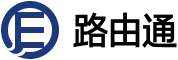
.webp)
.webp)


.webp)
