手机系统怎么优化手机系统优化方法
作者:路由通
|
 206人看过
206人看过
发布时间:2025-08-20 12:12:51
标签:手机优化
手机系统优化是指通过清理系统垃圾、管理后台应用、调整设置参数、更新系统固件及合理使用存储空间等综合手段,提升系统运行速度、延长电池续航并改善整体用户体验的过程,让设备保持接近新机的流畅状态。
.webp)
手机系统怎么优化手机系统优化方法?
手机用久了变卡顿、掉电快、发热严重?别急着换新机!深入理解并实践系统优化,往往能让旧设备焕发新生。以下详尽的优化方案,助你系统流畅如飞: 一、深度清理垃圾文件与缓存 这是最基础的手机优化起点。应用长期运行、浏览网页、日常操作会累积大量临时文件、缓存数据和卸载残留。这些“数字垃圾”不仅侵占宝贵存储空间,更会拖慢系统索引和文件读取速度。定期使用系统自带的存储清理工具(通常在“设置”>“存储”中),或选择信誉良好、权限透明的第三方清理应用(谨慎授权,避免隐私泄露),进行深度扫描与清理。特别注意清理微信、QQ等社交应用的聊天图片、视频缓存,它们往往是占据空间的“大户”。清理后重启设备,效果更佳。 二、严控后台应用与自启动管理 后台应用过多是导致卡顿和耗电的元凶。许多应用(尤其国内生态链应用)具备相互唤醒、链式启动能力,即使你手动关闭,它们也能悄悄在后台激活彼此。进入系统设置的应用管理或电池优化选项,仔细审查每个应用的后台活动权限和自启动权限。非必要即时通讯软件(如微信)或系统核心服务外,其他应用如购物、新闻、视频、工具类等,一律严格禁止其在后台自动运行和开机自启。关闭后能显著减少内存占用、降低处理器负载,提升流畅度并延长续航。 三、优化动画与视觉效果 华丽的过渡动画、动态壁纸、实时模糊效果虽然赏心悦目,但对GPU和处理器资源消耗巨大,尤其在中低端或老旧设备上。进入系统设置的“开发者选项”(通常需多次点击“关于手机”中的“版本号”激活)。在其中找到“窗口动画缩放”、“过渡动画缩放”、“动画程序时长调整”三项默认值(通常为1x),将其调整为0.5x或直接关闭。此举能极大加快界面切换响应速度,让操作感觉更“跟手”。同时,考虑关闭动态壁纸、减少桌面小部件数量,采用静态壁纸,减轻系统渲染负担。 四、科学管理通知与权限 频繁弹出的通知不仅干扰视线,其唤醒屏幕、触发网络连接的行为也在后台悄悄耗电耗资源。进入通知管理,为每个应用定制通知策略:仅保留真正重要的应用(如通讯、日程)允许通知,其他如游戏推广、新闻推送、营销信息等,一律关闭通知权限。同时,严格审查应用的权限申请,如位置信息、相机、麦克风、通讯录等敏感权限。拒绝非必需应用的索取(例如,一个手电筒应用根本不需要读取你的通讯录),这不仅能提升系统响应速度,更是保护个人隐私安全的关键步骤。 五、存储空间智能管理与分区优化 当手机存储空间使用超过75%,尤其是接近满载(90%以上)时,系统读写性能会急剧下降,因为操作系统难以找到连续的大块空间存放临时文件和进行内存交换操作。定期将拍摄的照片、视频转存到云端(如手机厂商云服务、网盘)或本地电脑/移动硬盘。卸载长期闲置的应用。利用系统自带的“文件管理”工具,分类清理“下载”、“视频”、“音频”等目录中的冗余文件。对于支持存储卡扩展且系统允许转移应用的机型,可将部分大型应用或游戏资料包移至外置存储卡,释放宝贵的内置存储空间。合理的手机系统优化离不开对存储空间的科学规划。 六、保持系统与应用最新状态 厂商推送的系统更新(尤其是大版本升级和月度安全补丁)通常包含重要的性能优化、漏洞修复和能效改进。同样,应用开发者也会持续更新以修复错误、提升效率并适配新系统特性。养成定期检查系统设置中“系统更新”和应用商店中“我的应用更新”的习惯,确保系统和核心应用保持最新稳定版本。但需注意:对于老旧机型,若官方已停止大版本更新支持,升级到最新系统前最好查阅用户反馈,确认新版本在该机型上的性能表现,避免因硬件跟不上新系统需求反而导致卡顿。稳定和安全补丁更新通常可以放心升级。 七、深度休眠与电池优化策略 现代操作系统都内置了高级电源管理功能。如安卓系统的“休眠未使用的应用”、“电池自适应优化”,或iOS的后台应用刷新限制。仔细研究并启用这些功能,让系统智能判断哪些应用可以深度休眠,严格限制其在后台的活动,包括网络访问和CPU唤醒。对于特定耗电异常的应用,可以在其电池设置中选择“限制”或“优化”。此外,避免长时间在极端温度(过冷或过热)环境下使用或充电,高温会显著加速电池老化并引发系统降频保护。良好的充放电习惯(避免长期满电或完全耗光电量)也是维持电池健康度和保障系统稳定供电的基础。 八、重置网络设置与恢复出厂状态 当出现异常耗电、网络连接不稳定(如Wi-Fi断流、移动数据连接慢)等问题,而常规优化无效时,可以尝试重置网络设置(通常在“系统管理”>“重置选项”中)。此操作会清除所有Wi-Fi密码、蓝牙配对信息和移动网络设置,但不会删除个人数据和应用,有助于解决一些底层网络堆栈的混乱。若设备经历长期使用后,积累了难以排查的深层系统文件错误或顽固的兼容性问题,导致严重卡顿和异常,在备份好所有重要数据(通信记录、照片、文档等)后,执行“恢复出厂设置”是终极手段。此操作会将手机系统状态还原到初始纯净状态,彻底清除所有应用、数据和设置。重装后仅安装必要应用,往往能获得接近新机的流畅体验。 九、谨慎选择与使用“加速”工具 市面上存在大量声称能“一键加速”、“深度优化”的第三方应用。对待这类工具需高度谨慎:许多工具自身就常驻后台,推送广告,过度清理核心缓存反而导致应用启动变慢,甚至存在窃取隐私的风险。优先依赖系统自带的优化功能(如内存清理、存储管理、电池优化),它们通常更了解系统底层机制且无广告干扰。若确实需要第三方工具,务必选择知名厂商、口碑良好、权限透明且无广告骚扰的产品,并仔细阅读用户评价。 十、定期重启释放系统资源 与电脑类似,手机长期不重启会导致内存碎片积累、部分后台服务占用资源未释放、临时文件堆积等问题。养成每周重启一次手机的习惯,能有效清空运行内存,终止所有未被正确关闭的后台进程,让系统轻装上阵,运行更稳定流畅。 十一、善用轻量模式或极简桌面 部分手机系统(尤其国内厂商的UI)为老年用户或低性能设备提供了“简易模式”或“极简桌面”。这些模式不仅界面元素更大,更重要的是后台调度策略通常更激进,预装应用更少,系统服务更精简。即使是性能尚可的机型,切换到此类模式也能感受到明显的速度提升和续航延长,不失为一种高效的手机优化策略。 十二、监控硬件温度与异常耗电 高温是性能的头号杀手。当处理器温度过高时,系统会自动启动保护性降频(Thermal Throttling),导致性能骤降。留意手机异常发热情况,避免边充电边运行大型游戏或视频通话等高负载任务。使用系统自带的耗电排行功能(通常在“电池”设置中),查看哪些应用或服务在后台异常消耗电量,针对性地进行限制或卸载。 十三、物理维护与散热辅助 不要忽视物理层面的维护。定期清洁充电接口和扬声器开孔处的灰尘,保证散热通畅。避免使用过于厚重或散热不良的保护壳,尤其是在玩游戏或充电时,可考虑取下保护壳帮助散热。对于游戏玩家,使用带有物理散热风扇的手机散热背夹能有效压制高温,维持处理器持续高性能输出。 十四、选择性禁用系统预装应用 手机出厂时通常预装了大量第三方应用(俗称“厂商推广应用”或“运营商定制应用”)。许多无法直接卸载且可能在后台活动。在系统设置的“应用管理”中,找到这些非必需的应用(如某些视频、阅读、游戏中心等),尝试“停用”或“禁用”选项(注意不是卸载)。停用后,这些应用将不再运行,也不会出现在应用列表,节省资源同时释放存储空间。禁用前确认该应用非系统核心依赖服务。 十五、降低屏幕显示负载 屏幕是手机的耗电大户。适当降低屏幕亮度(开启自动亮度调节更佳)、缩短屏幕自动关闭时间(如设为30秒或1分钟)、在光线允许的情况下降低屏幕分辨率或刷新率(部分高端机型支持),能显著减少GPU渲染负担和电池消耗。关闭息屏显示(Always On Display)功能也是省电的有效手段。 十六、培养良好使用习惯是终极优化 最根本的手机优化源于用户自身:不安装来源不明的应用;不频繁点击“清理加速”的诱导广告;不保留大量长期闲置的应用;自动同步功能按需开启(如相册、联系人同步可设为仅在连接Wi-Fi时进行);关闭不常用功能的定位服务(如天气预报可手动更新而非持续后台定位)。将以上优化方法融入日常使用,形成习惯,才能让手机系统长久保持高效、稳定、流畅的状态,最大化设备使用寿命和价值。
相关文章
dnf无影剑是网络游戏《地下城与勇士》中鬼剑士职业的顶级史诗光剑武器,因其独特的透明剑刃设计和极低爆率成为游戏史上最具传奇色彩的装备之一。本文将深度解析其定义、核心特征、获取途径、实战价值及文化意义,助你全面理解这把象征玩家执念的虚拟神兵利器。
2025-08-20 12:12:20
 391人看过
391人看过
鼠标右键没反应可能由硬件故障、驱动程序问题、软件冲突或系统设置错误引起。本文将深入探讨这些原因,并提供详细的实用解决办法,帮助用户快速恢复鼠标功能,避免影响日常操作。
2025-08-20 12:12:12
 347人看过
347人看过
注册苹果ID是通过苹果设备或官网简单几步创建账户的过程,包括填写个人信息、验证邮箱和设置安全措施,本教程将详细指导您完成从准备到验证的全套appleid注册步骤,确保您安全高效地开启苹果生态系统服务。
2025-08-20 12:11:56
 445人看过
445人看过
手机越狱指的是用户通过技术手段绕过手机操作系统的限制,获取最高管理权限,从而自由安装非官方应用、自定义界面或解锁隐藏功能的过程,本质上是一种对设备控制权的扩展。
2025-08-20 12:03:08
 388人看过
388人看过
修改DNS设置是指将设备默认的域名解析服务器地址替换为自定义地址,以提升网络速度、安全性或访问特定内容。用户可通过操作系统设置、路由器管理界面或移动设备网络选项完成修改,操作过程约5分钟。
2025-08-20 12:02:50
 487人看过
487人看过
联想b450作为联想经典的入门级商用笔记本电脑,配置参数主要包括Intel Celeron双核处理器、1GB或2GB DDR2内存、160GB机械硬盘,以及集成显卡,整体性能稳定但略显过时,适合基础办公和日常文档处理,价格亲民但升级空间有限。
2025-08-20 12:02:30
 444人看过
444人看过
热门推荐
资讯中心:
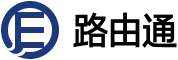
.webp)

.webp)
.webp)
.webp)
.webp)